Photo Editing Programs for Cropping, Resizing, Adjusting Levels, and Color Correction
Photo editing programs, unlike other tools, has been fully revised and updated to make it one of the most feature-rich suites around.Photo editing programs need the tools to do the job. Years ago, many of the photos effects in use were developed experimentally by photographers working in their dark rooms. Nowadays, digital technology has led to many advances with cameras and flash photography. However, a good many of the old ways to edit a photo are still employed by image makers. The difference is that any edit photo effect can now be done digitally, too, using photo editing programs. FotoWorks XL 2024 is a comprehensive software suite that is designed to please professional photographers, graphic designers, web designers and amateur image makers. Everyone who wants to create better images that are more compelling to the viewer will find that it provides just about every darkroom technique they could imagine. What's more, the photo editing programs (or image editing software) offer a number of options that you would not have been able to achieve with analog technology. Want to add text to your photos? Would you like to print your photos as greetings cards? Do you want to draw or retouch a photo using a freehand technique? If the answer to any of these questions is yes, then this program is one of the photo editing programs download you should consider.
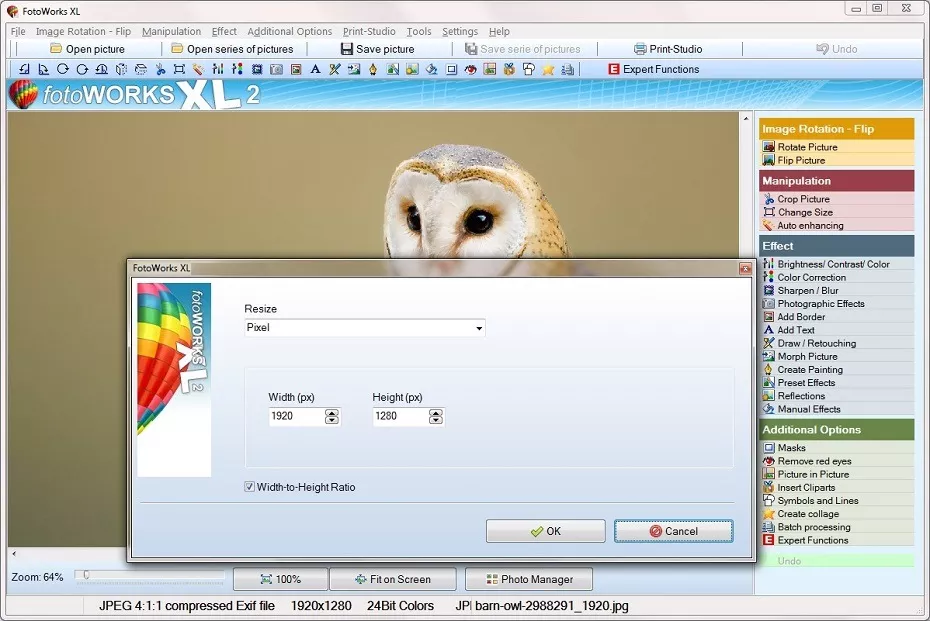
Photo of Photo Editing Programs
 Of course, good photo editing programs are not merely about the additional digital features they can offer. There are a number of basic and standard functions that photo editing programs need to perform so that they can be a truly effective photo effect editor. As you would expect, the software provides all of these, such as the ability to sharpen and blur images, or parts of them, the option to add reflections, and the chance to add filters, like sepia. Not only is it possible to apply these feature to your pictures singly using the photo editing programs, but you can opt for batch processing in order to make one or two alterations that are applied to a complete set of photographs. So, for example, if you wanted to add more light using a digital editing system to all of your vacation snaps, then you can do so. Want to alter the saturation levels for a fashion photo shoot to make all of the images seem more vibrant? With photo editing programs free download this good, doing so is child's play.
Of course, good photo editing programs are not merely about the additional digital features they can offer. There are a number of basic and standard functions that photo editing programs need to perform so that they can be a truly effective photo effect editor. As you would expect, the software provides all of these, such as the ability to sharpen and blur images, or parts of them, the option to add reflections, and the chance to add filters, like sepia. Not only is it possible to apply these feature to your pictures singly using the photo editing programs, but you can opt for batch processing in order to make one or two alterations that are applied to a complete set of photographs. So, for example, if you wanted to add more light using a digital editing system to all of your vacation snaps, then you can do so. Want to alter the saturation levels for a fashion photo shoot to make all of the images seem more vibrant? With photo editing programs free download this good, doing so is child's play.


It is important to bear in mind that if you want to make an edit photo programs need to be easy to use. Thankfully, the tool has been designed with the end user in mind. All of the controls are intuitive and most users will pick them up in minutes without the need to refer to the digital user manual which comes with the software. Some of the advanced functions, such as Profi method copying and pasting or radial stretching, will be known to professional photo editors already but won't necessarily be on the radar of amateurs. Nevertheless, even for a novice editor photos can be manipulated using these expert controls quite easily with a bit of practice. The developers of the photo editing programs have even included helpful video tutorials which provide guidance on how to use the advanced features. They offer tips on the best ways to use them creatively to create an even more stunning portfolio of images in your collection. You don't see that with all photo editing programs download on the market.
To have great results in photo editing, a good software to edit photos is absolutely neccessary. The software is an important tool to digitally manipulate your favorite images and make them shine! You can also experiment with all the settings, filters, effects and expert functions and probably find out what suits your images the most. You always have the option to undo your last action and try again! The test version of the software is available as a free download so you can try it out yourself!
Photo Editing Programs Can Make a Huge Difference!
Photo editing programs have changed the way we work with pictures today and they help us improving them.When you download edit photo editing programs like this one, you want to know that it will provide you with all of the controls you need. Anyone with photos to edit will be pleased with this package no matter what they want to achieve. All of the common options you would want from a single software suite are available. The photo color editor options can be found under the 'Color Correction' function, for example. Here you can instantly convert color images to black and white or adjust the blend of red, green and blue you have in a full-color picture. What makes our program stand out from other good photo editing programs is that all of these professional adjustments can be made with a few clicks of the mouse. Adding borders, creating collages and inserting clip art requires no expert knowledge of photographic post production techniques. Nor do you require any great expertise with digital software editing. Everything should come quite naturally to the vast majority of users even those who have never operated photo editing programs before.
Download the Photo Editing Programs for free now!
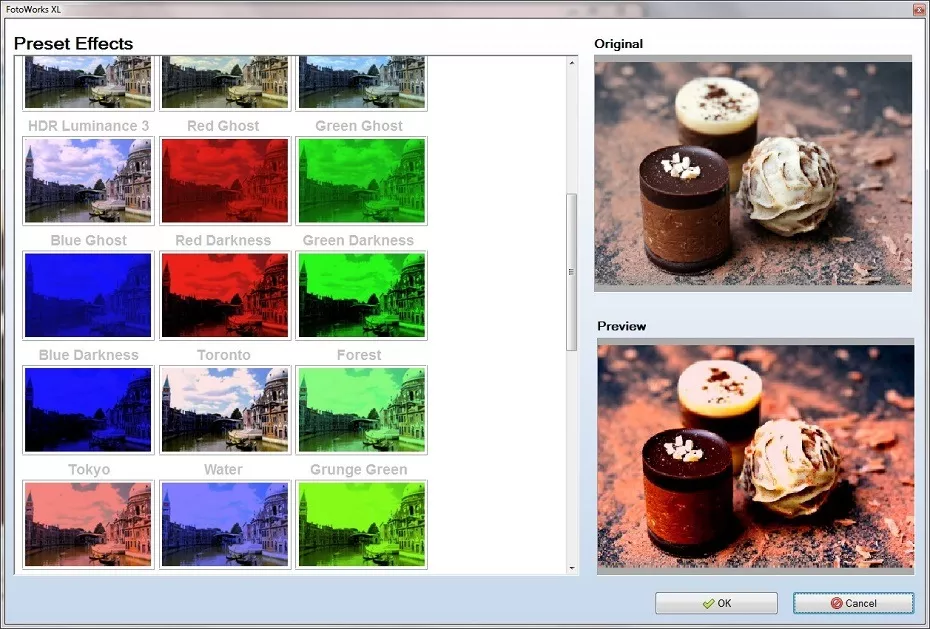
Picture of Good Photo Editing Programs

Photo Editing Programs Designed for the Windows Environment
Photo editing programs for PC users give a great choice of tools to make the pictures look great.Among the many photo editing programs for PC users, the software is a clear winner in terms of its design. All of the options and controls are available from sub menus at the top of the main screen, just as you would be used to from Microsoft's Office suite of programs. In addition, you can select all of the picture enhancement features from the right-hand side of the screen in helpfully laid out categories which match the sub menus on display. Like other photo editing programs free download is easy and there is a helpful installation wizard to get things up and running within moments including the option to create a shortcut on your PC's desktop.
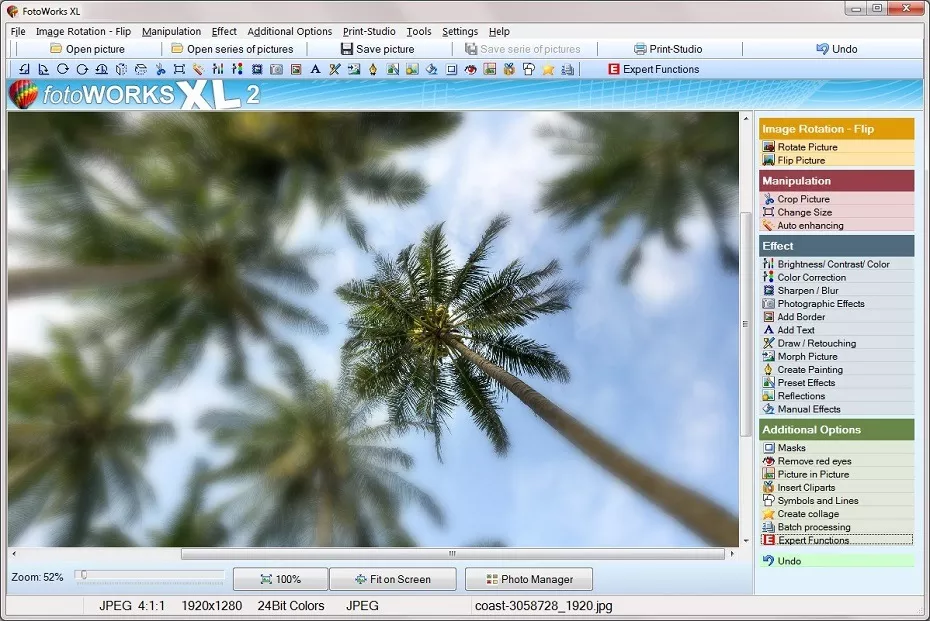
Picture of Photo Editing Programs Free Download
When you start the software, there is the option to alter the font size as well as the ability to choose between the default skin or a ribbon one, something that is rarely found in photo editing programs. Depending on your preferences with other Windows programs, you can make the photo editing software match what you are used to. Most of the controls in the easy photo editing software are point-and-click. Use your mouse, trackball or stylus to select the options you want. Having said that, the program does include an number of shortcut keyboard controls, such as ALT+P which opens the print studio window directly. From time-to-time, the photo editing prograns will ask you to enter a number, for example, when you are resizing an image according to the number of pixels it will contain. In the main, however, all you will need is your mouse to click on options or to adjust slider controls in the photo editing programs. In short, anyone who is used to programs that are specifically designed for PC users will find this a user-friendly package to make use of photo effects.

Using Photo Editing Programs with Photo Effects
A powerhouse among photo editing programs, this one offers you an array of options, functions and features which allows for many creative possibilities to take flight from your imagination.Click on one of the photo editing options in the program to get to know how this software really works and how it can change the way you create images in future. A good example of this is the 'Morph Picture' option which you can find under the 'Effect' sub menu in the photo editing programs. When you click on it, a new window will appear in which you can see a preview of your image. Firstly, alter the paintbrush by manipulating the handy sliders on the right-hand side of the window. The 'Brush Mask' field will give you a visual indication of how this will apply the morphing effects onto the picture. You can also see its size represented by a circle when you hover over your photograph in the photo editing programs. The 'Effect Size' slider at the top of the window will also have an impact, so experiment with this control, too.
When you are ready to apply the morphing, move your mouse to where you want it to take effect. Left-click on your mouse and then move around a little while holding the button down. Warps and zoom effects will morph the image as you move your mouse. With this option, you can generate some interesting images which look fluid or even psychedelic. In the photo editing programs, picture morphing is one of those photo effects funny image makers use to create caricatures, too. Twirl and flower morphs are possible, as well. If you click on one of the relevant radio buttons under 'Form Tool', then the 'Brush Mask' will alter correspondingly. You will also be given two additional slider controls inside the photo editing programs to experiment with. At any time, you can hit the reset button to take off a photo effect you have just applied. It really is as simple as that!
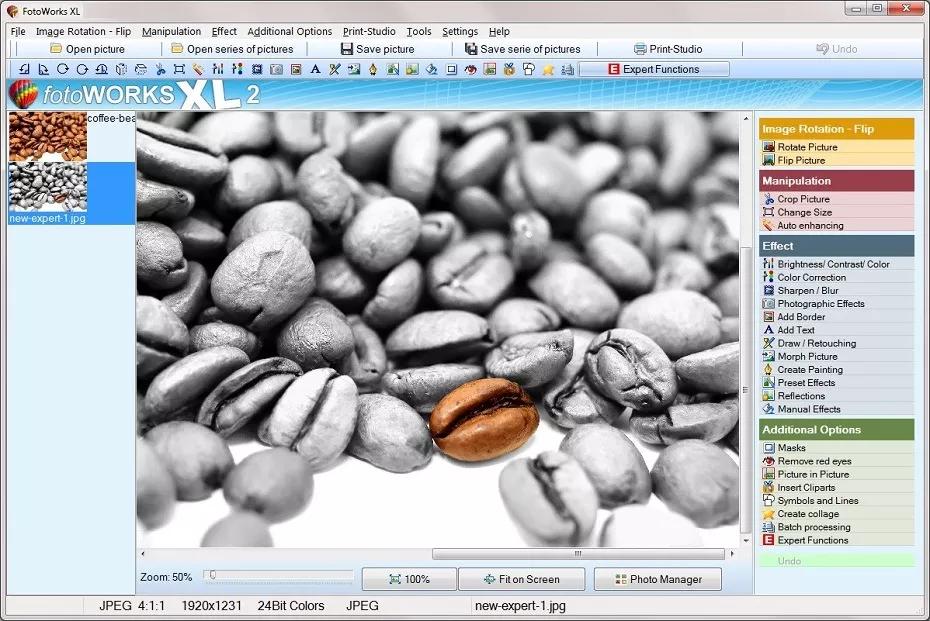
Screenshot - Photo Editing Programs PC
Not all photo editing programs are the same. If you ask yourself, “How do I edit my photo without needing to do much?”, or ,“How can I automate photo correction?”, then you are not alone in finding that photo editing programs download can sometimes be a let-down in this regard. To edit a photo using automation is possible thanks to FotoWorks XL 2024. For instance, you can click on the 'Auto Enhancing' option under the 'Manipulation' sub menu and your photo will be improved without the need for anything else – no further controls or options. You just get a preview of the automatically enhanced image and a comparable one of the photo before you applied the enhancement. Either accept the image improvements with 'OK' or hit 'Cancel'. What could be easier? To add filters easily, you can do much the same thing with 'Preset Effects' which is situated under the 'Effect' sub menu in the photo editing programs. Here, you simply choose your preferred filter and look at the preview to decide whether you like it or not. There can be no simpler way to edit a photo than with the program. After all, the photo effect editor has been designed to be simple to operate whilst never compromising on the ability to create really professional-looking results.
Among the Good Photo Editing Programs to Try Out Today
FotoWorks XL 2024 is one of those simple-to-use good photo editing programs that you will quickly learn to love which is why it is available for use without charge for a trial period.
Choosing the photo editing programs free download option may seem like you are going to get a limited version of the software. However, this program's edit photo download is only limited by the amount of time you will have to play with it. In other words, you can use all of its features, including the advanced picture editing functions, without any restrictions placed upon your creative controls. Edit your photo in the way that suits you. The photo editing programs are available to create amusing morphing techniques, if wanted. On the other hand, if the funny edit photo options are not for you and you want to use it for professional purposes only, then this is entirely possible within the free trial period.
The designers of the software are so confident you will like the program – whether you use it for expert masking or to edit photo funny ways – that you will decide that you cannot do without it at the end of the free trial. In short, it is a leader among photo editing programs. Why not download the photo editing suite now and try it out for yourself? You are bound to be impressed with the number of ways that you can edit a photo and its creative possibilities once you start to blend the digital techniques on offer with each other. Few photo editing programs download can compete with it.

