Photo Editing Software for Windows 10 | Free Download
Fotoworks XL is a tool that has brought a new trend in picture editing with the incredible photo editing software for Windows 10. The software enables you to transform the contents of any picture to suit any desired adjustments. Not only does it improve the features of an already existing picture, photo editing software for Windows 10 will also allow you to create an entirely new one.With the photo editing software, amazing changes and improvements are now possible with this picture editor. It is a simple photo editing software free download that allows you to make changes to your image, whether it is by making changes to the background to suit a desired environment and color, resizing, or even customizing it.
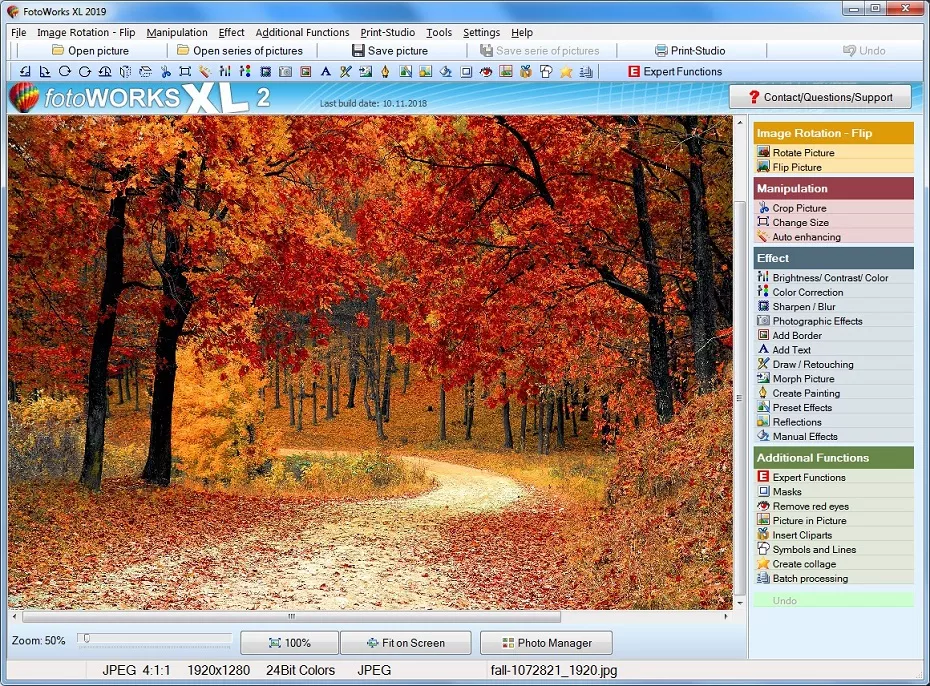
Image of the Photo Editing Software for Windows 10
Interestingly, this photo editing software download is simple and forthright. There are amazing effects and editing options available with this picture editor. Even better, this photo editing software free download is available. You do not have to worry about paying for photo editing software download anymore. There is more than you can ask for with this photo editing software. Check out some of the works you can achieve with the incredibly easy to use photo editing software.
Photo Editing Software for Windows 10 is Easy tu Use
Photo editing software for Windows 10 produces artistic expression in a masterpiece of image handling.They allow an array of image effects that will create your chosen theme as well as invoke the intended feelings. It would be best if you had this photo editing software to produce unique effects such as water/sea effect, pencil effect as well soft or harsh shadow finishes. One can create these effects with the photo editing software for Windows 10 very easy.

Photo Editing Software for Windows 10 - Easy for Anyone
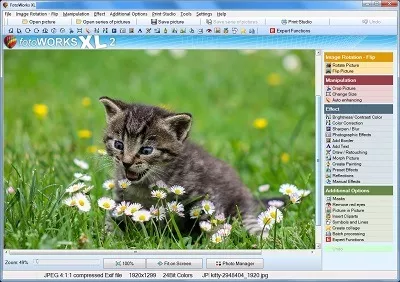 With this photo editing software, you will be able to produce photos with an oil-paint effect producing a replica of oil and brush handiwork craft. It will enable you to accomplish the various background levels on the images.
With this photo editing software, you will be able to produce photos with an oil-paint effect producing a replica of oil and brush handiwork craft. It will enable you to accomplish the various background levels on the images.
To edit pictures, there are easy to use tools available to help one to spread and edit the colors to be displayed. The type and quality of the background environment will depend on the choice of colors chosen. Select the appropriate colors that will bring out the best natural look.
An oil paint effect of easy photo editing software usually brings out fantastic terrain when used on landscape-based pictures. When the hues are mixed perfectly, the final product arouses a sense of excitement. Look no further for landscape work than this functionality to edit pictures.
Edit a Picture with Water Reflection Picture Effects
Producing a sea effect on your photos is possible with the easy to use photo editing software.The water reflection is among the most authentic artistic feature of a picture editor. This effect enables one to achieve a mirror effect that makes a photo look so real and very appealing. The easy photo editing software is all you need to create a credible look. However, ensure that the pose and the image blend well for perfect results.
Photo Editing Software for Windows 10 – Free download here
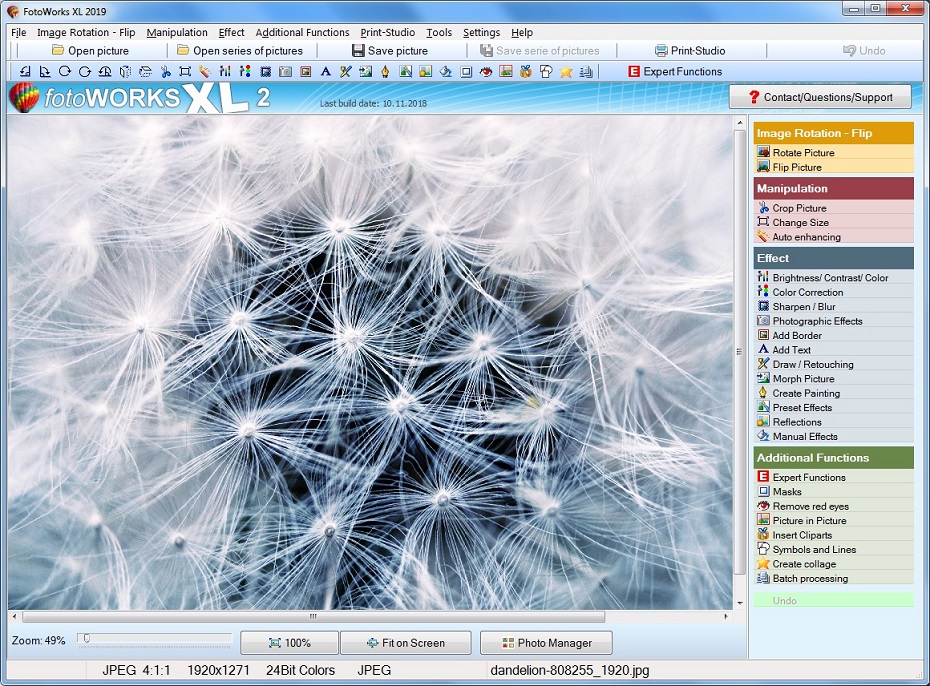
Image of the Photo Editing Software

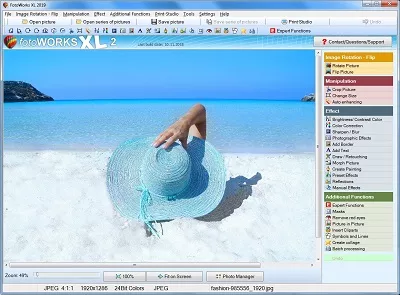 Depending on how you use your skills with this picture editing software, you can create shadows on the water reflections by using the retouche function on the image. You can then adjust the background features to make either a plain background or a more natural background.
Depending on how you use your skills with this picture editing software, you can create shadows on the water reflections by using the retouche function on the image. You can then adjust the background features to make either a plain background or a more natural background.
How to Edit Photos for Texture
Playing around with the texture of an image is a great way to create feelings in a picture. The texture of a photo makes it appear more real. Use the photo editing free software free download to edit pictures by making them smooth or rough. There are two ways to edit a picture can alter an image’s texture namely; collage and mosaic.Collage
The beauty of a photo editing software is the ability to pick different pictures to create a collage. Collage is the real expression of an adventure that gives a refined finish to your photo. When using collage, it’s advisable not to use too many images which may clash and bring confusion.
Mosaic
Mosaic is the most effective way to create an impact that is historic in the photo. It involves the use of single material to enhance a picture. The material can either be natural or artificial provided they match the desired theme. From the photo editing software, the selected media is pasted on the image. Exceptional creativity is required to create a tesserae look in the picture.
Pencil Effect
This photo editing software for Windows 10 will transform your images to hand-drawn pictures. This picture editor effect is a most sought traditional art styles in use nowadays. The hand-drawn effect is a great way to create a feeling of texture. The pencil effect is a simple and authentic software to edit pictures. With it, you can also create varying levels for depth and photo outline.
Photo Editing Software for Windows 10 with Light Effects
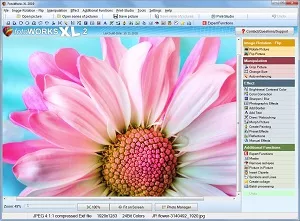 Light effects are an effective means of artistic expression of a photo editing software. Light is useful to create a credible theme. The use of light could be to enhance some areas in an image or to conceal others. Light can be used in one or more of the following ways:
Light effects are an effective means of artistic expression of a photo editing software. Light is useful to create a credible theme. The use of light could be to enhance some areas in an image or to conceal others. Light can be used in one or more of the following ways:
Bright and Dark Light
The photo editing software for Windows 10 allows varying intensities of light used to highlight the required theme and match the language of art. For example, the use of bright colors can be used for happy and memorable events such wedding and birthday parties. The light effects are also used to show the direction of light. This is done by brightening some parts and creating shadows in the effects expression.
Use of soft light causes the less focal point to recede. On the other hand, this also creates depth and distance on an image. You do not have to be an expert as this picture editor is easy to use even for amateurs though it will produce excellent and professional effects. Brighten the dark areas on the image appropriately to match the entire picture.

Blurry Images
The Fotoworks XL picture editor software has a feature that blurs some parts of an image and makes them less visible. Blur images effect can be used to hide faces of persons you may want to be hidden from the public. Images of nude and injuries can also be blurred. The photo editing software can also be used sharpen the images with light as well. Edit Photo Windows 10 is a great additional feature for your software library!
Splitting Light
Splitting light is critical when you want to create a tone on a picture.
Photo Customizing
Photo customization is the use of pictures to make other products such as calendar or gift items for anniversaries. Clip arts and cartoons can be added to the images to add more fun. This functionality mostly suits a picture printing user. The process can also involve using graphics on your image such as dates and venues before you print a picture. However, always ensure that the effects on the picture do not overshadow the image or divert attention from the main objects.
The other benefits one gets when using the photo editing software are the ability to resize. All modifications can be reviewed before printing. The software supports different formats such as JPEG, TIF and BMP among others.
Easy Photo Editing Software for Windows 10
Easy to use photo editing software for Windows 10 for beginners and expertsAlong with their photo editing software, great changes as well as makeovers are currently simple along with this computer software. Any person that edit images, even if these people run a store or perhaps are simply an informal freelance photographer, will utilize its most modern features. Out stamping studio even offers an automobile photograph optimization feature which offers people with a design for a development of timetables, picture portfolios, picture collections and picture puzzles.
This is generally based found at this bottom right hand area of our monitor as well as it allows people to focus as well as out of this zone concerned. Image compression is actually to lower the photo elements on an image to help make it really much simpler to store, that might just make indicate people shed clearness in an image. Their function has actually been created mainly for experienced digital photographers and also publishers whose shop contains creating as well as preparing excellent content to their customers. Toward extremely good regulation, including when we want to hide a stray wild hair what has been recorded via that flash of the camera during a portrait shoot, use the retouching solution's various other key. Such as any specific totally working photo editing software for Windows 10 can be adjusted handling these kind of basic functionalities comfortably. What is the post production process from that time they get that pictures upon the personal computer till when we consider our image completed? Supposing that that picture is certainly disposed, well then it appears like the subject is going to come about of that chassis.
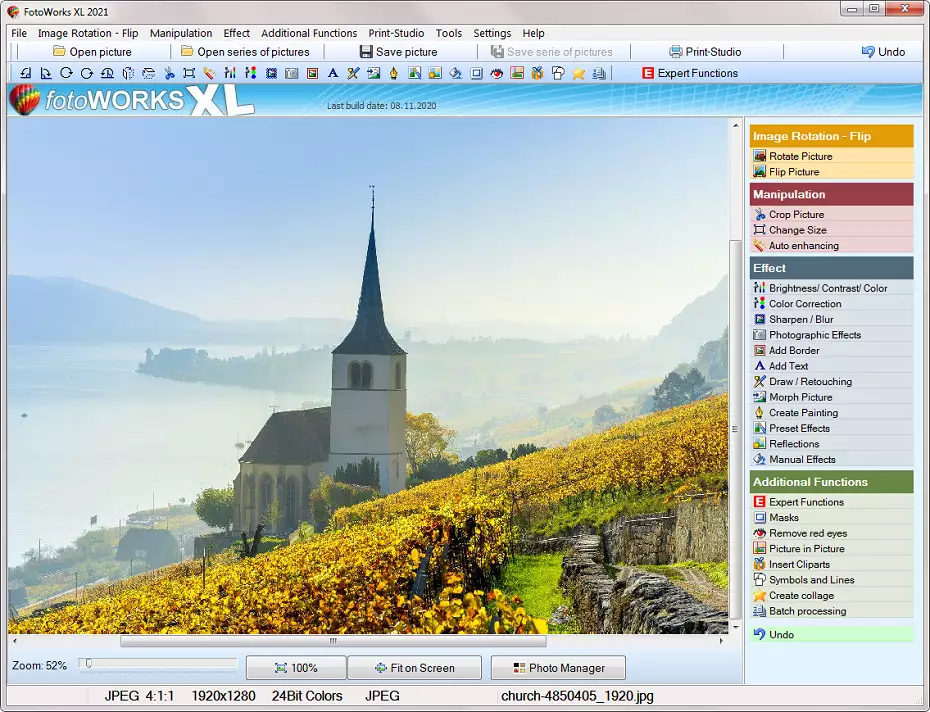
Screenshot Easy Photo Editing Software for Windows 10
The Photo Editing Software for Windows 10 and Beginners
Helpful photo editing software for Windows 10 for easy and smart photo editing, enhance and improve photosPhoto editing software can easily offer extra assistance just after it comes the moment to set up a photograph brochure to illustrate the job. After people obtain photo editing software for Windows 10, they may be usually introduced to some of the most innovative photograph control functions what you can yearn for, all displayed at a straightforward look which causes the whole application kid's fun to control. In addition, our photo editing software is matched to clients who sell things on the net and choose to demonstrate their goods within as good a light source being you can.
Almost all is literally feasible the minute they intend to edit a photo with that photo editing software. When we create ideas throughout photo editing software for Windows 10 or some post processing software customers are generally utilizing to your photos. By chance you discover that very simple picture set does a greater job with cropping as well as sorting out pictures for them, so that they choose this for my content schedule and short fixes, then visit photo editing software once they want a few results just like image correction. Among that challenges every profile photographer is definitely met with found at certain moment or maybe one more anytime capturing outdoor is grabbing the most ideal brightness.
Compact Photo Editing Software for Windows 10 Computer to Edit Pics
News 07/21/2024 - Although accomplishing this, that colors quite often seem unrealistic, especially the complexion in which tend to get way too orange or even chrome. Optimal pictures took time to produce but in which doesn't suggest we simply cannot get a qualified want to an image during just an hour upon a component of photo editing software for Windows 10 based.By chance you get that simple photograph collection makes a much better job with reducing and also assorting pics for them, and so they handle that for their review timetable and also quickly solutions, then visit photo editing software for Windows 10 once I want a few functions such as sharpen an image.

