Photo Editor Program to Edit and Enhance Digital Images | Easy to Use and Powerful
Photo editor program is one of the best editing suites around and it is a fully updated and revised software.A leading photo editor program, FotoWorks XL 2024 has been downloaded all over the world by professional image makers. Not only is it a useful tool for people who make their living from photography, but the photo effects that are included in the package mean that it is incredibly handy for amateur snappers, too. Perhaps you simply want to retouch a few holiday pictures or would like to crop some portraits you have taken? If so, then this is one of the best photo editor programs you could choose. Likewise, the photo editor program is suited to people who sell items online and want to show their products in as good a light as possible. Only so much can be achieved with a digital camera – for truly professional results you need to be able to manipulate images and edit photo pictures with the digital tools previously only used by experts in post-production.
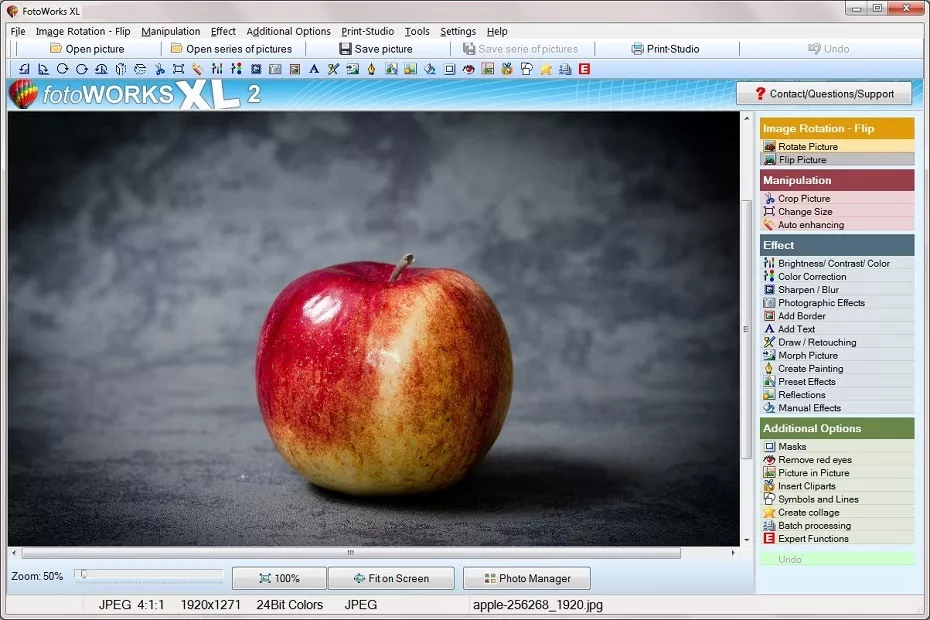
Picture of the Photo Editor Program
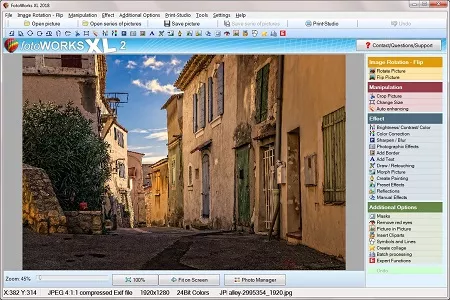
Screenshot: Photo Editor Program Windows 10
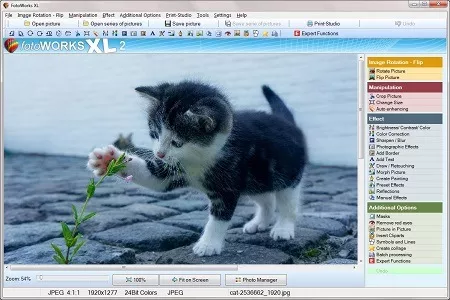
Screenshot: Photo Editor Program Windows 10
In addition to its phenomenal photo correction functions, the program has been revised so that it is ready for the needs of the social media generation. If you want to make silly images or to edit photo funny ways, then you can do so with the various templates, borders, and morphing tools that are available. Not only can you edit photo and clip art stock using these tools, but you can add text. This is ideal if you want to create memes to upload to social media sites, for example, or are creating a slideshow type of video to put onto a video streaming site. Graphic designers will also want to make use of the photo editor program by adding text to create posters of pages of a catalog, for instance. There is even a comprehensive print studio that users can take advantage of to organize all of their printing needs. Using it, you can make greetings cards, publish a photo album or even put together a series of thumbnail images for a report.
Suited to a wide range of professional and amateur applications, few photo editor programs offer quite so much in a single package. All of the major photo effects utilized by advanced users are there to play with. If you have never tried Profi method editing or used mask effects before to add or remove items or objects from your photos, then you will be able to using the software. Like any good photo editor program, this software blends the standard functions you will need every day with expert functions that you might only use once in a while for special photographic projects. The suite is the perfect choice for anyone who wants to get better at using digital techniques to make stronger images. If you want to produce more appealing and better-balanced photographs to share and print, then try the photo editor program free download and begin seeing just how practical an addition to your photographic set up it can be.

Photo Editor Program - Designed to Be User-Friendly
Photo editor program describes a software that is used to make changes to a picture or create a new one.If you would like to edit pics in advanced ways without getting lost or ruining your image in the process, then this comprehensive photo editor program is for you. Make no mistake - FotoWorks XL 2024 has been designed for professional pic editors as well as advanced photographers. Nevertheless, the photo effect editor is still easy to operate even if you have never tried using software to alter your images before. The photo editor free download can be tried out, so you don't have to take the maker's word for it - this really is a simple photo editor program when you get to know how to use it. Firstly, the software comes with an installation wizard that makes all of the set up choices you need to make child's play. Don't worry, because the photo editor program will allow you to change anything like the preferred user language down the line, if wanted.
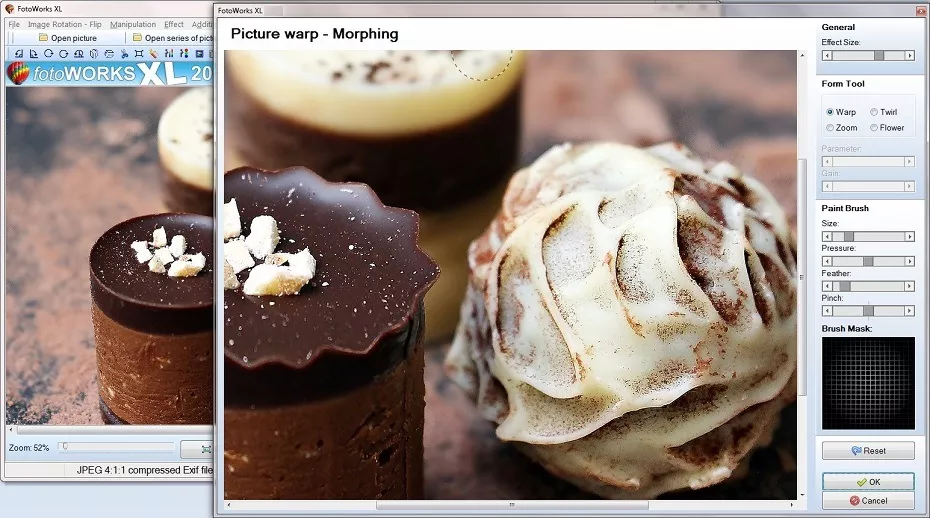
Image of the Photo Editor Programs
When you click on any of the photos effects, a new window will pop up with a preview of how the picture might look after processing. At any point, you can cancel the applied changes and go back to the main screen. This allows you to experiment freely without being concerned that your image will have been changed permanently. Once one photo effect has been applied, you can try another to see whether you like them in combination with one another. If you don't, then just hit the 'Undo' button at the bottom right-hand side of the screen to go back a step or two.
A lot of people edit their pictures at home on their PC but there are still some users who don't want to learn how the software works and how to operate it. A difficult learning curve isn't neccessary if you use software that is easy to handle, like our tool. You can try it out yourself via this edit photos free download and see how easy it can be to improve your images or create something entirely new!
As anyone who needs to edit photo or pictures knows, making the right pics editor choice is the key to creating a truly memorable image. With this program, this is made easy because the software includes a very convenient user manual. You can access this from the 'Help' sub menu from the top of the main screen and then select 'Show Help'. However, reading a manual is not always the best way for some people to learn how to use software, especially a creative suite like this photo editor program. Therefore, the developers have included a number of video tutorials that demonstrate how to use some of the advanced features in the photo effect editor. This is accessed from the 'Show Help' option in the 'Help' sub menu, as well. Bear in mind that this won't just show you how to perform certain pics editor techniques, but provide creative inspiration about what you can achieve using this pic editor for PC.

Photo Editor Program - Retouch Images by Hand
Photo Editor Program, a software made for beginners and professionals altogether, featuring many effects.A photo editor program that allows users to make their own stamp on their images, this one is a jpg editor that includes a handy 'Draw / Retouching' option. You can find this under the 'Effect' sub menu of the photo editor program alongside other options, like 'Sharpen / Blur' or 'Color Correction'. As with any fully functional editor photos can be adjusted using these sorts of standard features easily. Nevertheless, the impact such features can have on images can be very great indeed.
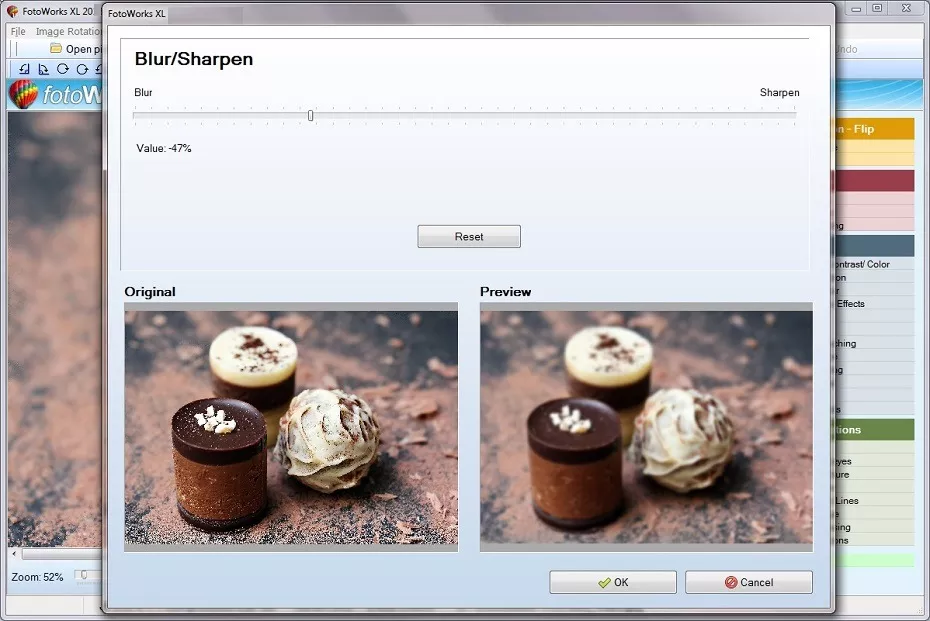
Picture shows the Photo Effect Editor
When you choose 'Draw / Retouching' from the jpg editor, a new window opens. You can then use the photo editor program to cover up something by hand or, conversely, to draw in new elements. Four brush shape options are available to use - two soft and two hard-edged. A photo color editor, you can also select the brush color from a standard palette or pick a color from a pixel already on screen. Now adjust the size, the opacity, and the degree of softness the brush has at its edges using three simple-to-operate slider controls. For very fine control, such as when you are wanting to hide a stray hair that has been captured by the flash of your camera during a portrait shoot, use the retouching option's other slider. This is located at the bottom left-hand side of the screen and it allows you to zoom in and out of the area in question. To resize to the full image once more, simply hit the 'Fit' button. What could be easier?

A Powerful Photo Editor Program for All Windows PCs
FotoWorks XL 2024 is a photo editor program that will work perfectly with a number of versions of Microsoft's ever-popular operating system.The edit photo download takes a few moments with a broadband connection to your PC. Once the photo editor program download is complete, you will be asked which location on your computer's hard drive, or drives, you'd like it to be installed on. A photo editor program Windows 11 users and above can make use of, it is compatible with older PCs as well as cutting-edge ones. In fact, the photo editor program Windows 10 users often find works best is one that has been designed with Microsoft's operating system in mind. The installation wizard will generate a desktop shortcut, if you want one, and will allow you to choose a ribbon skin if that's what the rest of your programs are set to use.
 In other words, the photo editor program Windows 10 users download is fully customizable to fit in with the look and feel of other software. No photo editor program Windows 11 users could choose offers this level of control over the appearance of the software, marking out the software as a photo effect editor that is different from everything else on the market. A powerful jpg editor, the program allows users to save their pictures in various file formats common with other Windows software systems, such as bmp, gif and png. Considering the photo editor program download is available to trial without any charge, there are no other photo editor programs that can beat it.
In other words, the photo editor program Windows 10 users download is fully customizable to fit in with the look and feel of other software. No photo editor program Windows 11 users could choose offers this level of control over the appearance of the software, marking out the software as a photo effect editor that is different from everything else on the market. A powerful jpg editor, the program allows users to save their pictures in various file formats common with other Windows software systems, such as bmp, gif and png. Considering the photo editor program download is available to trial without any charge, there are no other photo editor programs that can beat it.
Do You Want a Photo Editor Program to Make Fun Images?
Any photo funny editor like this one needs to offer users the chance to create amusing images as well as serious ones and this photo editor program is no exception.For photo effects funny and amusing, the software is the ideal choice. The photo editor program offers lots of opportunities for users to use an edit photo effect to make silly or even bizarre images. Want to copy and paste a person into several locations in the same picture? Would you like to stretch noses or make eyes larger? If so, then this software package has the photo effects at your disposal to do just that. A photo fun face collage can even be created of your family members or friends that will make them laugh. Why not play with the possibilities? After all, not every pics edit needs to be photo-realistic. Why not have some fun with your jpeg editor?
Download the Photo Editor Program for free!
A No-Obligation Photo Editor Program That is Ready to Go
Try the pic editor download without any cost because this here is a photo editor program that you can trial without any obligation to buy.Any photo editor program for PC users that is available cost-free normally comes with a snag. Sometimes only a limited version of the photo editor program is available. Perhaps you are only allowed to edit your photo with some of the tools that are available with the full suite. There again, you might be restricted according to the number of files you can use from your image library with it.
Unlike other photo editor programs, FotoWorks XL 2024 does not place any restrictions on its use during the free trial period whatsoever. The free download edit photo option is available to everyone. Anyone with photos to edit, whether they run a business or are a casual photographer, can utilize its most advanced features. What's more, there is no compulsion placed upon anyone who has chosen the photo editor program free download option to buy at the end of the trial period. This is because the software developers think that the free download photo editor is so good that you will choose to buy it rather than be without it!


