Photo Editing Software with Simple and Clear Operation
Photo Editing Software with many new professional functions in the Fotoworks XL version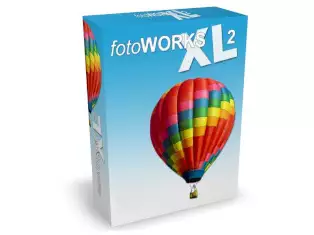
With Fotoworks Xl you can easily and conveniently edit your digital photos and graphics. The extensive functions for image processing are arranged in a clear menu structure and for better control, you always see the original image and the edited version of your images!
This product is particularly suitable for beginners of all ages, but also for professional users who want to edit their pictures quickly and easily.
What is New in the Photo Editing Software Fotoworks XL Version
Photo Editing Software with many new functions for professional photo editing and creative photo artwork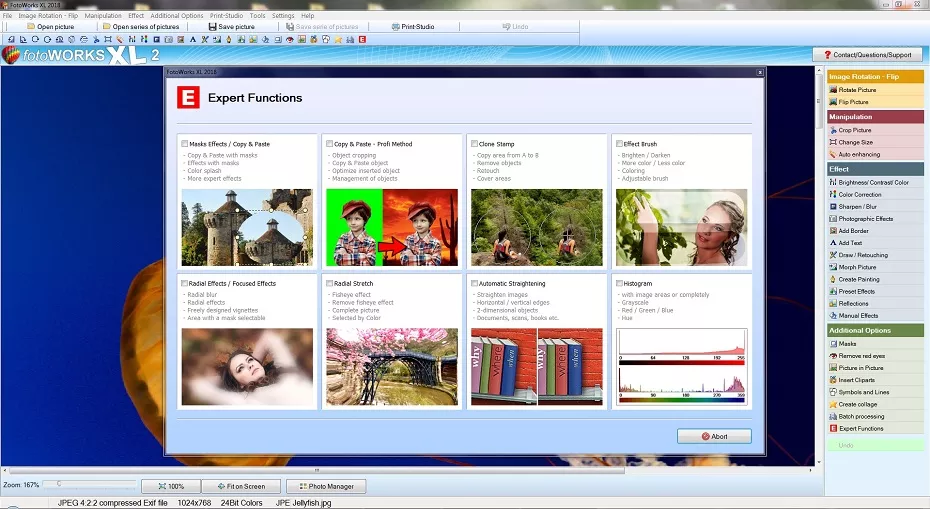
Picture of the Photo Editing Software
Photo Editing Software Free Download
- The new version of our Image Editing Software contains a lot of new professional functions like "Copy & Paste" object with masks, effects with masks, color splash and many more expert effects.
- Also integrated in the Photo editing tool is a professional method for object cropping, You can now Copy & Paste objects like a professsional in other picture, optimize inserted object and manage your cropped objects.
- You can find also functions for copy area from A to B, remove disturbing objects from your photos, retouch and cover areas in the Photo Editing Software.
- New adjustable effect brushes for more color / less color or coloring for certain parts in your photos.
- Radial effects and focused effects like radial blur, radial effects, freely designed vignettes where the Area for a mask is selectable.
- The Image Editing Software includes many more functions like automatic straightening and histogram.
- So please use the free download of the Photo Editing tool here on page and test it for yourself.
- The Photo Software offers extensive image editing functions and many new features like:

New in the Photo Editing Software Version
Here's an overview of the features of the photo editing software free download:
Photo editing: Copy & paste and masks effects
- Invert image (negative in positive)
- Several expert effects
- Nice Color splash effect (Object colored / background black and white)
- Mask effects
- Copy & Paste using masks
- Object management
- Inserted object optimization
- Copy & Paste object
- Crop objects (remove everything around them)
- Cover objects and areas
- Object / person removal
- Face blemish
- Retouch
- Copy area from A to B
- Use an adjustable brush
- Brighten up or darken an image or area in it
- Colorization
- Color saturation
Photo editing: Focused effects / Radial effects
- Use masks on areas
- Designed vignettes
- Radial effects
- Radial blur
- Select by color
- Add and remove fisheye effect
- Radial strech object
- Straighten your images
- Have documents like scans, books or others
- Work with 2-dimensional image objects
- Vertical and horizontal edges
- Red / Green / Blue
- Grayscale
- Hue
- Work with complete images or areas within it

Other New Effects in the Photo Editing Software
- New black and white effects
- New sepia effects
- Insert your own cliparts with the Photo Software
- New stunning preset effects in the image editor
- New light reflex effects
- Create oil painting, airbrush or poster effects
- Photographic effects
- Watermarks with batch processing
- Sharper / softener with batch processing
- RAW Image Import in the image editor
- Arrows in the symbol generator
- PDF export of all printable documents
- New clipart, masks and textures
- The Photo Editing Software for PC is completely Windows 10 compatible!
Try the new Photo Editing Software here for free
Download the Photo Editing Software here


