Photo Editor Software
Photo Editor Software like FotoWorks XL is the easiest way to edit your pictures.Fully revised in its latest edition, this software is an easy photo editor software system to operate that will allow you to make huge improvements to the appearance of your images within minutes. Among the sorts of functions that any good photo editor software must offer are things like color saturation effects and the ability to crop and resize images. You can use the photo editor software for all of the simple photo correction functions you might wish for. Other basic functions include things like adding borders, inserting text and removing red eye – often a problem for people who rely on flash photography to create their images.
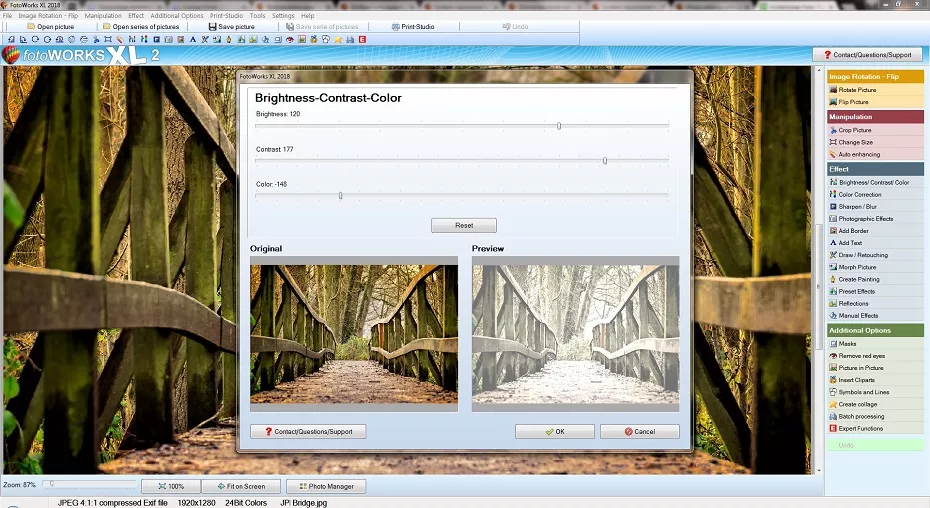 Picture of the Photo Editor Software
Picture of the Photo Editor Software
In addition to its many options and features that anyone seeking multiple photo effects in a single package could wish for, the program is ready to go with several advanced features such as automatic straightening and Profi method cutting and pasting. You can use these with single photographs in order to improve their overall look or to shift elements in one photo and to insert them into another. Need to add a new product from your portfolio into a photo which has them all together? This advanced technique to edit your photo is no problem with FotoWorks XL 2024. Want to remove someone from the background of one of your snaps? Equally, you can use this advanced photo editor software to do so with ease by using the package's impressive masking functions.

Finally, it is worth mentioning that the photo editor software package also includes a very user friendly Print Studio. Not all photo effect editor packages offer such a useful photo printing module as standard. With this helful software, the photo editor software makes individual photo printing a breeze. Equally, you can use it to generate thumbnail reports as well as things like photographic albums, posters and even greetings cards all with the minimum of fuss and hassle. Why not use it to improve your photo editing today?
On this website you will find an edit photos free download which provides a software that lets you edit images without any steep learning curve. Even beginners can handle Fotoworks XL pretty well and get really good results. Photo editing doesn't have to become a chore, it can even be a lot of fun trying out different tools, effects and filters!
Photo Editor Software is a full package
Photo Editor Software is all you need to create masterpieces out of your images.There are a huge number of ways that you can edit a photo using this far-reaching photo editor software system. Photo effects of all kinds are included within the photo editor program. To begin with, you can access all of the standard functions from the program's main screen in two ways. Just select the method that suits you the best. Either use the pull down menus at the top of the screen or select from the edit photo effect list at the right-hand side of the main screen. Whichever way you start using the program's features, you will soon find out just how much control you will have gained over the images you are working on.
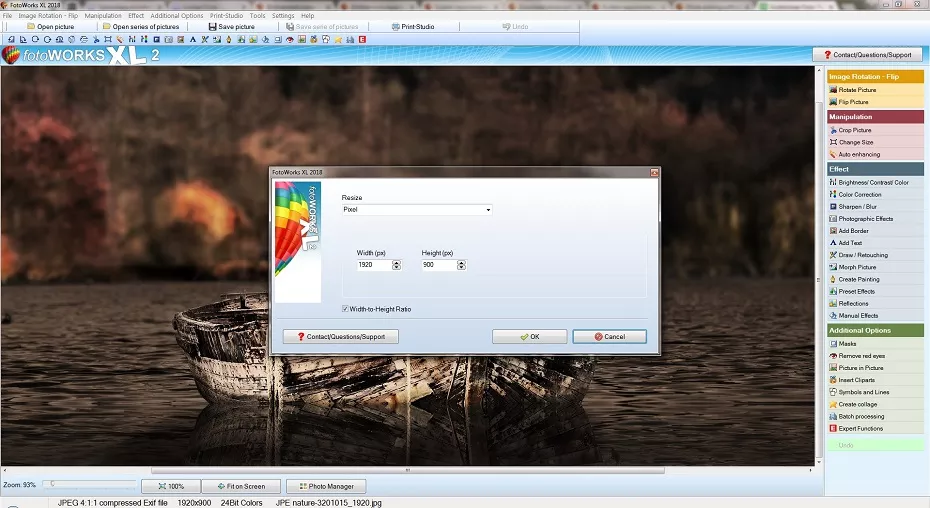 Photo to Photo Editor Software Windows 10
Photo to Photo Editor Software Windows 10
To begin, simply open a photograph from your computer's files. Once you have an image on screen, try utilizing the photo color editor. Select 'Effect' and then 'Color Correction'. Two standard options are immediately available - black and white or sepia - with a handy preview option that allows you to see what the photo will look like after processing. Alternatively, you can alter the level of color on three sliders - red, green and blue – which take nothing more than a mouse click or two to fine tune.

Manual effects can be added to your pictures to create great outcomes, too. Select 'Effect' and 'Manual Effects' to open a window with a huge array of choices, such as fisheye lenses, mosaic options, ripple tooth or posterizing. Altering the value of the chosen manual effect is easy. However, if you don't like the outcome, then you can always hit cancel and your photograph will remain unaltered and ready to try out a different effect. Looking for a funny edit photo option? If so, then try the morph tool. This allows users to morph their pictures in a variety of ways. For any photo funny editor, morphing options should be available, but this technique works particularly well with portraits and selfies. Use it to stretch noses, chins or brows and give your friends a laugh. Morphing is one of those photo effects funny outcomes become instantly possible with. What's more, it is a simple edit photo funny option to use even if you have no previous experience of turning your pictures into caricatures.
Photo Editor Software can easily be adjusted
Photo Editor Software is a professional yet easy to learn program to edit your images.Despite being simple photo editor software, it is suited to professional environments where digital touching up of images is required on a daily basis. The photo editor software package will allow users to make changes to their pictures either individually or in batches. The latter is extremely useful for professional photographers, for example, who will sometimes want to process an entire shoot in a single session before deciding which pictures will receive further editing. Equally, for any picture editor photos often need to be cropped and edited within tight timescales. The simple design of our tool makes the professional processing of photographs that have been sent in or obtained from image libraries speedy. It is an ideal package that both professional and amateur image makers can use with little prior knowhow being required. You can even use the photo editor software to import photographs in their RAW format, if you want.
A Multi-Platform Photo Editor Software
A photo editor software package for all PC users, the software is designed for the Windows environment making it easy to use even on the first try.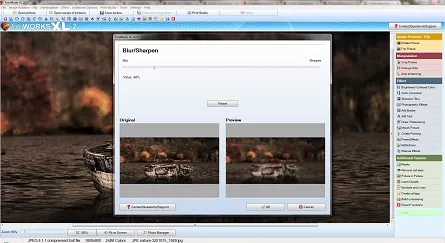
Photo Editor Software Windows 7

Photo Editor Software Free Download
A photo editor software for Windows 10, the program has been designed for use with several versions of the operating system. It is a photo editor software Windows 10 users can download immediately, but it is also a photo editor software Windows 11 users – and above – can take advantage of. The entire package has been designed to work effectively on PCs that are running Windows with many of the functions and operations that go on in the background being optimized for performance on a Microsoft platform. Indeed, it is photo editor software Windows 8 users can benefit from, as well.
Once downloaded, this tool will provide you a set up wizard that makes installation child's play. All of the options that you might want to specify from the outset, such as the language that will be used, are available to you. If you want to specify the use of large fonts on screen to fit in with the rest of your Windows programs, then you can do this quite simply when the program first runs. Equally, the photo effect editor can be configured to offer you a standard or ribbon menu so that it looks just like any other program you are running within Windows.
How the Photo Editor Software Can Be Used with Advanced Functions to Create Great Results
Any photo editor software as feature rich as FotoWorks XL 2024 must offer lots of advanced options, such as the ability to add radial effects, for example.
Among the expert features available to users who want to edit a photo in advanced ways using the editor is its radial effects module. Access this by clicking on the 'Expert Functions' button under 'Additional Options'. From here, a new window will open with a myriad of advanced picture editing techniques, such as masking or clone stamping. Another option that is available with the photo editor software is 'Radial Effects / Focused Effects'. Choose this to discover stunning new ways to edit your photo around the center of your image.
To get using this advanced feature, simply select an area of your picture that won't be impacted by the process. Use a selection tool from those available, such as the rectangle or the ellipse. Choose an area on your photo and adjust how soft you will want the border between this area and the rest of the photograph to be. Now you can select the type of effect. Lots are available, such as vignette or color saturation. In this example, we'll assume you want to blur the outer areas of your picture, leaving the main focus crystal clear.
Photo Editor Software - free download
By default the radial blurring effect will take five steps to process, but you can adjust this if you want. Click on the 'Start calculate' button and you will see the effect taking shape according to the number of steps you have specified. Each step takes a few seconds to process, depending on the speed of your PC's processor. Once the radial effect has been applied, you can hit 'OK' to accept the outcome or remove any or all of the steps using the 'Undo' button. So, to take a radially edited image back to where it was before you applied the effect, by default you'd need to hit 'Undo' five times. Alternatively, simply click on 'Abort' to abandon the entire process. Fortunately, there is a handy tutorial video that has been produced which takes you through all of the options and processes step by step. You can view it here.
A Low Cost Photo Editor Software Suite
Want to try out an advanced photo editor software without needing to pay? If so, then the photo editor's free trial period is the very thing for you.Any edit photo download requires a registration procedure. With our program, you will only need to pay to register your photo editor software once you have been able to use it freely for a period of time. To download photo editor software that is this advanced usually means having to pay upfront. This is not the case with the software which is a free photo editor software for Windows 11 users and above. The photo editor software free download can begin immediately and it only takes a short space of time to have it fully installed on your PC with a reasonable broadband connection. Unlike other photo editor software packages that are on the market, the makers of FotoWorks XL 2024 have included all of the features of the system within their free trial. This means that you are not restricted in any way at all in the way that you want to use it from the outset.
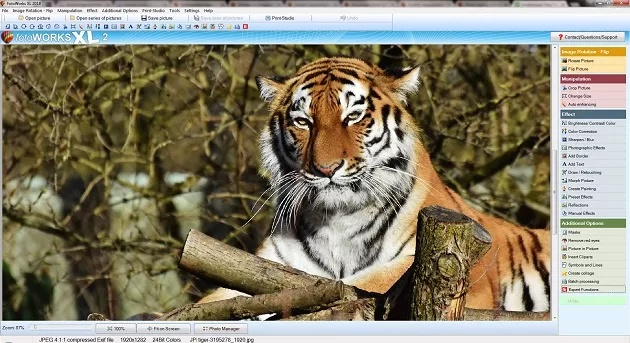 Unsure whether the photo editor software download will give you everything you want in a way that you will be able to get the best out of for years to come? If so, then simply try it out without any obligation to purchase at the end of the trial period. This no-risk approach to trying out professional level software makes our program stand out from its competitors. Try the photo editor software free download for PC users today!
Unsure whether the photo editor software download will give you everything you want in a way that you will be able to get the best out of for years to come? If so, then simply try it out without any obligation to purchase at the end of the trial period. This no-risk approach to trying out professional level software makes our program stand out from its competitors. Try the photo editor software free download for PC users today!
Not only does the easy windows 10 photo editor come with a lot of features, it's also very simple in handling them. All the functions are clearly visible and can be reached with only one or two mouse clicks. The improved cropping function is now extremely comfortable to use. Get all of the functions in the program that might be the best photo editing software for PC for inexperienced and advanced users!


